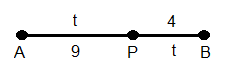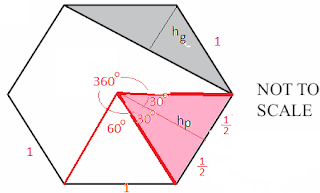Suppose I want to multiply 8 and 256. I note that 8 × 256 = 23 × 28
= 211 = 2048. I have turned
multiplication into addition. A voice in my head says, “Hey, that could be a
useful trick.” Another voice says “What
if you want to multiply 7 and 652? Stupid!”
It is true that 7 = bx or 652 = by have no whole number solutions
(except the obvious and useless b = b1.) But we do not have to restrict ourselves to
whole numbers.
Consider the equations √10 × √10 = 10 and 100.5 × 100.5
= 101 = 10. In these
equations √10
and 100.5 have exactly the same job.
We can consider them equivalent.
Hence the exponent ½ (or 0.5) represents a square root. Similarly the exponent ⅓ represents a cube root. In
general, the exponent n/m represents the mth root of a number to the
power n. For example, 105/6 is the sixth root of 100 000. Note that 100 000 = 105.
Lets look again at the product of 7 and 652.
P = 7 × 652
P = 10a × 10b = 10a+b.
I want 7 = 10a and I want 652 = 10b.
In other words I want the logarithms of 7 and of 652 in base 10. By definition of a logarithm y = bx
ó logb y = x. Therefore 7 = 10a ó log10 7= a and 652 = 10b ó log10 652= b. The numbers a and b are 0.845 098 040 and 2.814 247 595 respectively.
Therefore P = 10 0.845 098 040 +2.814 247 595 = 103.659345635 = 4563.999 = 4564
Ok, that’s impressive. But where did you get log10
7= 0.845 098 040 and log10 652
= 2.814 247 595? Agreed
, that’s the hard part. John Napier was
the first person to calculate a table of logarithms. He published his table in
the year 1614; after 20 years of work!
Picture from https://math.stackexchange.com/questions/47927/motivation-for-napiers-logarithms
Napier's "invention was quickly and widely met with acclaim. The works of Bonaventura
Cavalieri (Italy), Edmund Wingate (France), Xue Fengzuo (China), and Johannes
Kepler's Chilias logarithmorum (Germany) helped spread the concept.” https://en.wikipedia.org/wiki/History_of_logarithms
Napier’s original table did not use base 10. A few years later Napier worked with Henry Briggs
to produce a table of common (base 10) logarithms.
Briggs continued after Napier died and published
their table in 1624.
Picture from